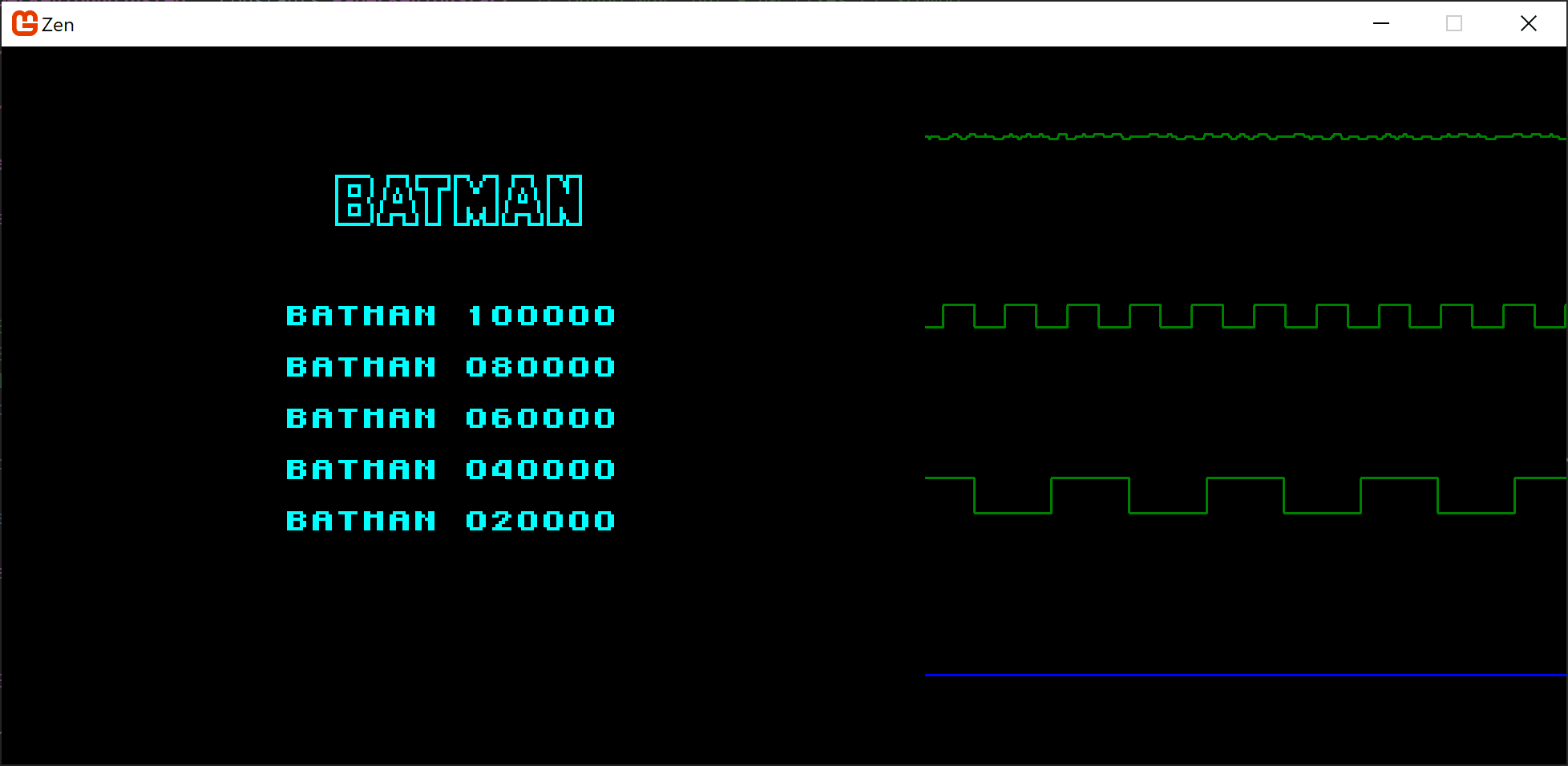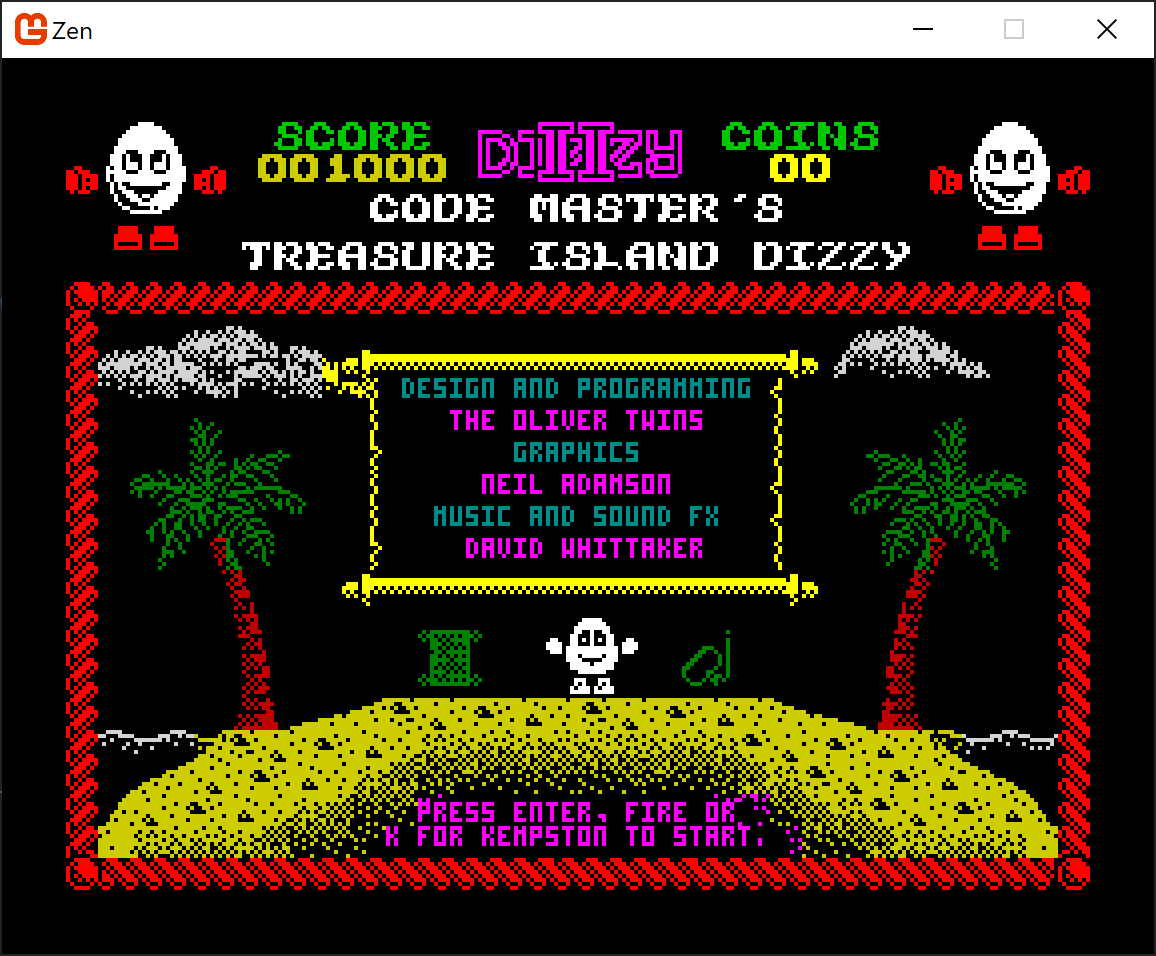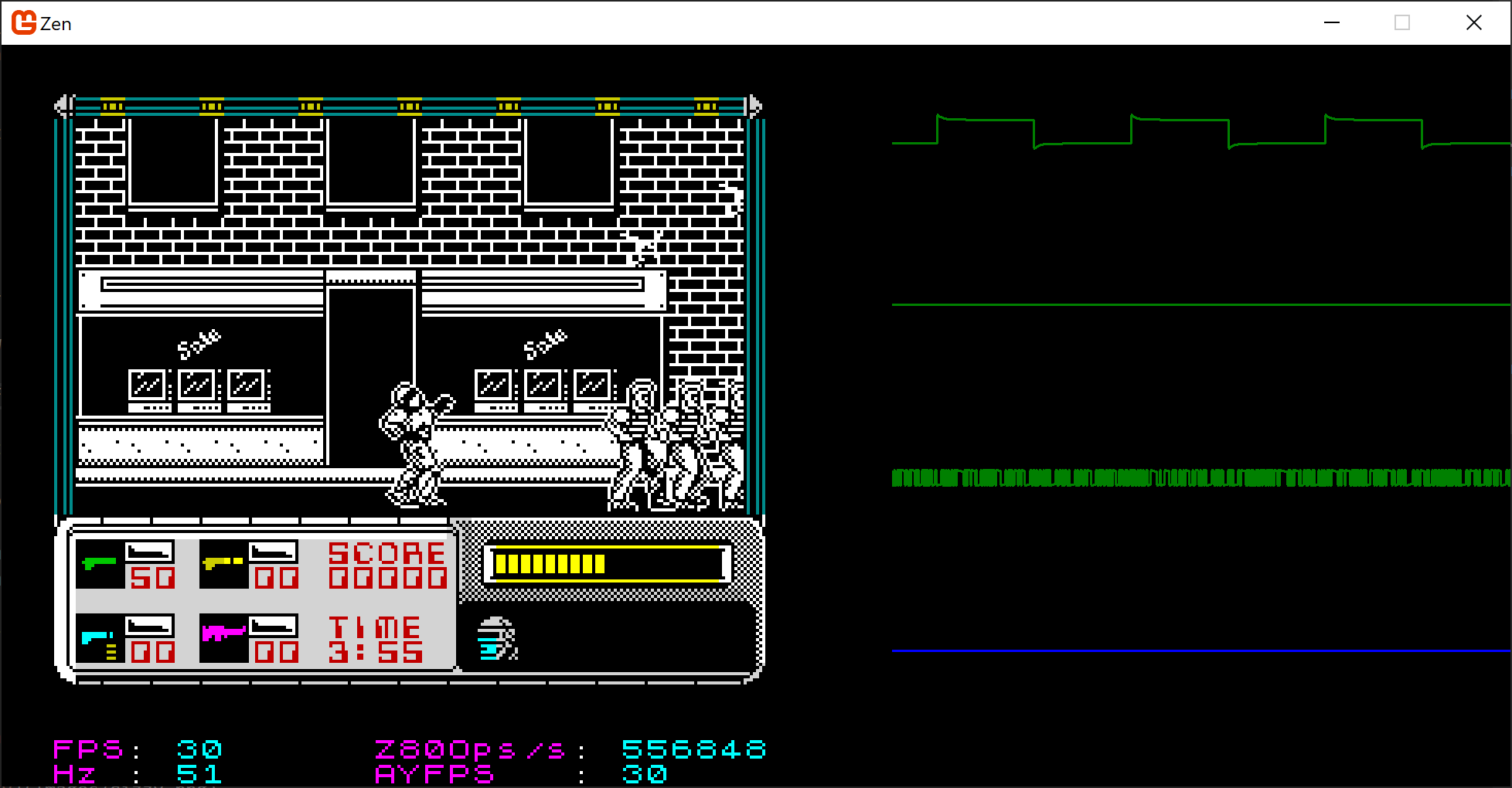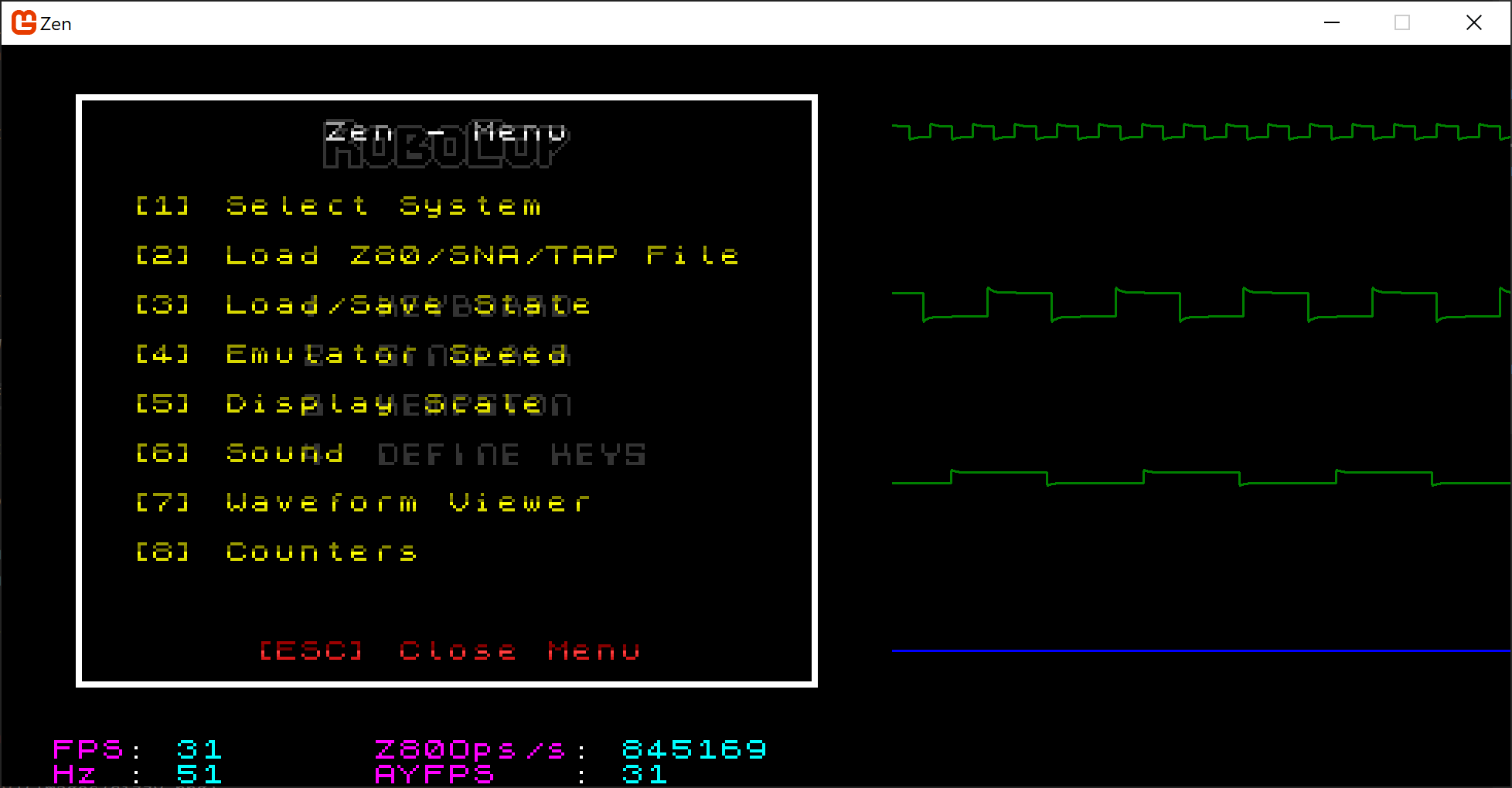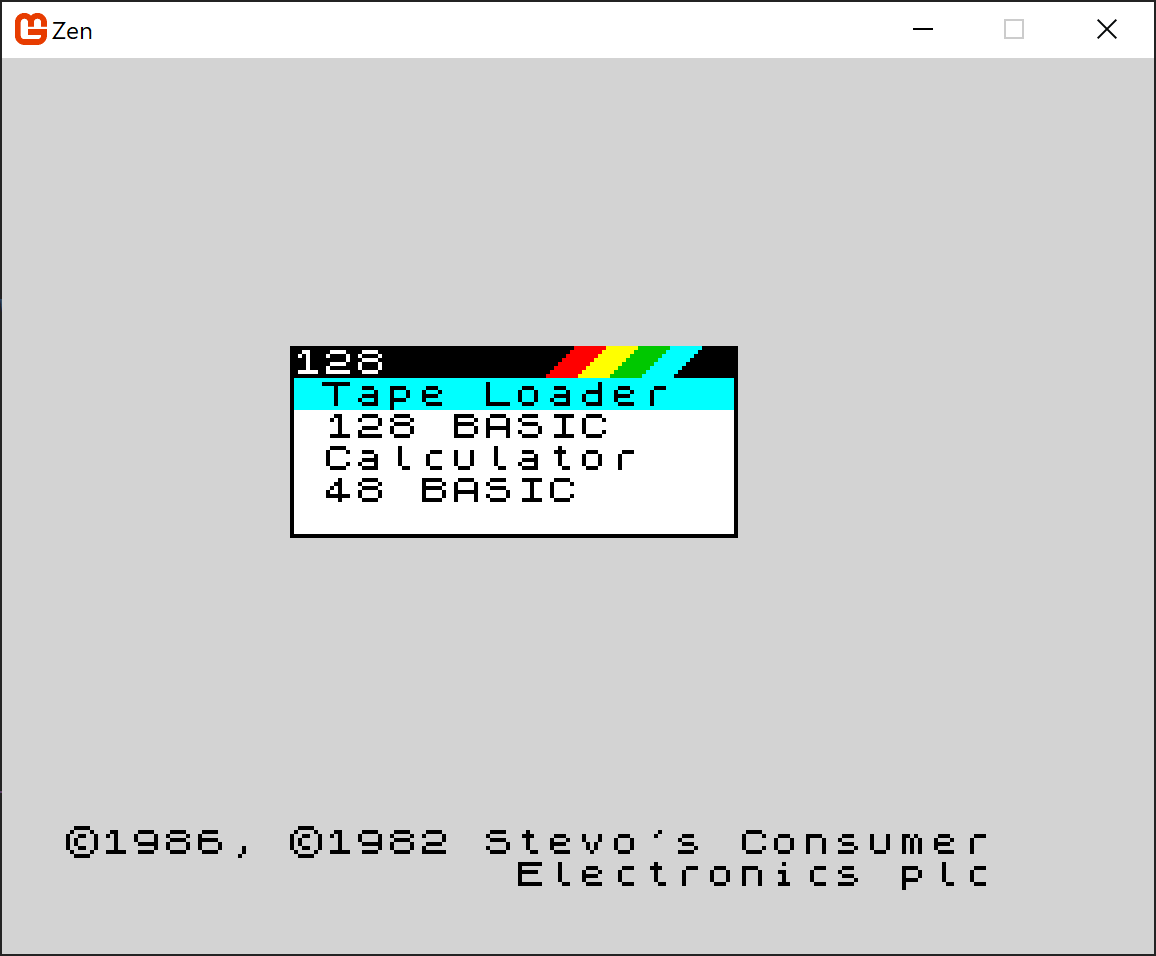Zen
A Z80/ZX Spectrum emulator. This is an evolution of my previous project ZXE.
The Z80 is properly decoupled from the Spectrum emulation, so can be reused in other projects requiring Z80 emulation.
See screenshots below.
While ZXE was certainly “good enough” (it runs most games I’ve tried, and emulates the main Spectrum model lineup), some architectural decisions were starting to make it hard to maintain and extend. Also, it didn’t deal with nuances such as contention and accurate timing for display output.
This project aims to take the lessons learned from ZXE and build upon them.
Any feedback appreciated, get me on Twitter / X
Notes
For really timing sensitive graphics, set your monitor to 50Hz mode.
Pre-built Binaries
Releases can be found here.
The pre-built Linux binaries are experimental, i.e YMMV. Probably better off building it from source.
Press Tab for the menu once running.
For Windows, extract the files somewhere and run Zen.Desktop.Host.exe.
For macOS and Linux, extract the files somewhere and execute with ./Zen.Desktop.Host.
I would highly recommend cloning the repo and building using dotnet CLI or Rider for macOS lately. Gatekeeper is turning into a proper nanny recently.
Update: Due to Gatekeeper being a PITA, the arm64 pre-built version is no longer self contained. You’ll need to download the dotnet 10 runtime.
Solution Structure
Zen.Desktop.Host
The fun bit most people are probably interested in. This is the UI that you can run to emulate a Speccy.
Compatible with Windows and macOS (and in theory, Linux, but I haven’t tested that).
Press Tab for the menu once running.
Open Zen.Desktop.Host.sln and build it with your favourite tool(s).
I did have one issue building on macOS on an M1 processor. Solved by https://stackoverflow.com/a/74317078. You may or may not need to do the second step. On my M1 MacBook, I didn’t need to, but on my new M3 MacBook, I did.
brew install freeimagemkdir /usr/local/libsudo ln -s /opt/homebrew/Cellar/freeimage/3.18.0/lib/libfreeimage.dylib/usr/local/lib/libfreeimage
Zen.Z80
This is the core of the processor that can be used to emulate anything that uses a Z80 (in theory).
Zen.System
This emulates the Spectrum motherboard and can be used as an example of how to integrate with the Zen.Z80 project.
Useful Resources
A JSON definition of the instruction metadata can be found here.
A table of supported opcodes can be found here. Click on the opcode to see the source code of the implementation.
Screenshots